RabbitMQ - 基础
z 2019-08-17
RabbitMQ
RabbitMQ的5种主题模式、使用场景、在Spring、SpringBoot中的使用
# AMQP
- AMQP,即Advanced Message Queuing Protocol,一个提供统一消息服务的应用层标准高级消息队列协议,是应用层协议的一个开放标准,为面向消息的中间件设计。基于此协议的客户端与消息中间件可传递消息,并不受客户端/中间件不同产品、不同的开发语言等条件的限制。
# Message Queue
- Message queue,即消息队列,是一种进程间通信或同一进程的不同线程间的通信方式,软件的贮列用来处理一系列的输入,通常是来自用户。消息队列提供了异步的通信协议,每一个贮列中的纪录包含详细说明的数据,包含发生的时间,输入设备的种类,以及特定的输入参数,也就是说:
消息的发送者和接收者不需要同时与消息队列交互。消息会保存在队列中,直到接收者取回它。
# RabbitMQ
RabbitMQ是基于Erlang语言开发的实现了高级消息队列协议(AMQP)的开源消息代理中间件,支持多种语言,多个平台。
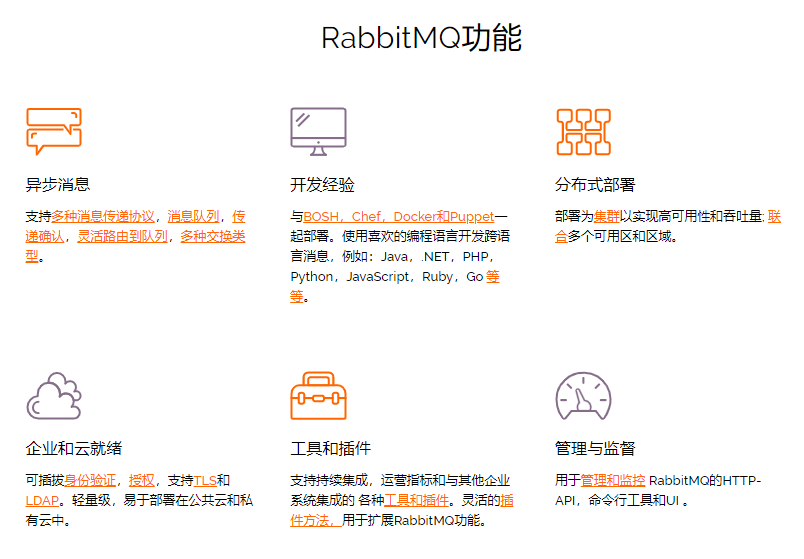
# RabbitMQ应用场景
- 异步处理
- 应用解耦
- 流量削峰 -- 传送门 (opens new window)
# RabbitMQ的安装(基于Docker)
基于Windows的安装忽略(注意的就是提前安装对应版本的Erlang环境)
# Docker环境安装
- 安装yum-utils:
yum install -y yum -utils device -mapper -persistent -data lvm2
1
- 为yum源添加docker仓库位置:
yum -config -manager --add-repo https://download.docker.com/linux/centos/docker-ce.repo
1
- 安装docker:
yum install docker-ce
1
- 启动docker:
systemctl start docker
1
# RabbitMQ安装
- 下载rabbitmq3.7.15的docker镜像:
docker pull rabbitmq:3.7.15
1
- 使用docker命令启动:
docker run -d --name rabbitmq \
-p 5672:5672 -p 15672:15672 \
rabbitmq:3.7.15
1
2
3
2
3
- 进入容器并开启管理功能:
docker exec -it rabbitmq /bin/bash
rabbitmq-plugins enable rabbitmq_management
1
2
2
- 开启防火墙:
firewall-cmd --zone=public --add-port=15672/tcp --permanent
firewall-cmd --reload
1
2
2
- 访问地址查看是否安装成功:
- http://192.168.3.101:15672/
- 默认账号密码均为:guest
# RabbitMQ的使用
# 九大核心要素
| 名称 | 释义 |
|---|---|
| Connection | 获取rabbitmq连接,比如一个TCP连接 |
| Channel | 不管是发布消息、订阅队列还是接收消息,这些动作都是通过信道完成。因为对于操作系统来说建立和销毁 TCP 都是非常昂贵的开销,所以引入了信道的概念,以复用一条 TCP 连接,AMQP 命令都是通过信道发出去的 |
| Publisher | 生产者 |
| Message | 消息体 |
| Exchange | 交换器,Exchange有4种类型: direct(直接), fanout(广播), topic(主题), 和headers,不同类型的Exchange转发消息的策略有所区别 |
| Queue | 消息队列,用来保存消息直到消费者进行消费。 |
| Binding | 绑定,用于消息队列和交换器之间的关联。Exchange 和Queue的绑定可以是多对多的关系 |
| Consumer | 消费者 |
| Virtual Host | 虚拟主机,表示一批交换器、消息队列和相关对象。RabbitMQ 默认的 vhost 是 / |
# 6种消息队列模型
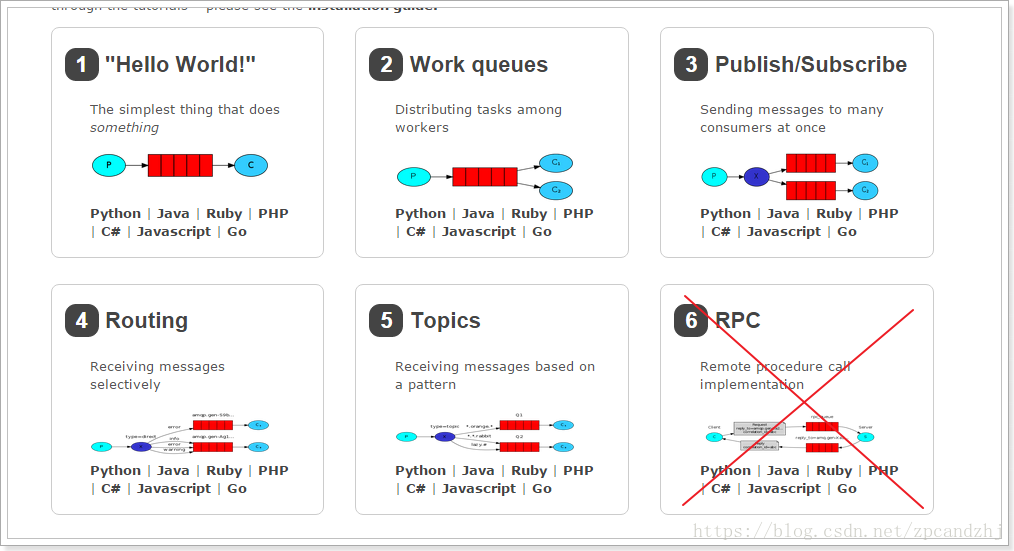
- 官网是真的真的真的是最好的学习路径:https://www.rabbitmq.com/getstarted.html (opens new window)
- 官网实例源码rabbitmq-java-maven:https://github.com/rabbitmq/rabbitmq-tutorials/tree/master/java-mvn (opens new window)
# 主题模型
这里挑最主要的
topic(主题)模型,介绍一下
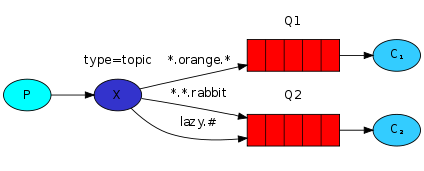
举例:如上图的主题模式中,交换机类型设为topic, Q1绑定 *.orange.* 路由键,Q2绑定两个路由键,分别是 *.*.rabbit 以及 lazy.#
- 如果生产者发送路由键为quick.orange.rabbit消息,C1和C2都可以接收到。
- 如果为lazy.orange.elephant, C1和C2都可以接收到
- 如果为quick.orange.fox, 只要C1可以接收到
- 如果为lazy.brown.fox, 只有C2可以接收到
- 如果为lazy.pink.rabbit, C1,C2都可以
- 如果为quick.brown.fox, 都不会接收到
topic交换机,配置路由键的时候可以配置 *, # 来模糊匹配
- * 号表示可以精确匹配一个单词
- # 号可以匹配0个或者多个单词
# 多个消费者公平分发
package com.zpj.electric.rabbitMq;
import java.io.IOException;
/**
* Created by admin on 2019/12/2.
* 用的是:
<dependency>
<groupId>com.rabbitmq</groupId>
<artifactId>amqp-client</artifactId>
<version>3.0.4</version>
</dependency>
*/
public class TestConsumer {
public static void main(String[] args) throws IOException {
//测试公平分发
Consumer recv1 = new Consumer("A",500);
recv1.recv_2();
Consumer recv2_2 = new Consumer("B",2000);
recv2_2.recv_2();
}
}
1
2
3
4
5
6
7
8
9
10
11
12
13
14
15
16
17
18
19
20
21
22
23
2
3
4
5
6
7
8
9
10
11
12
13
14
15
16
17
18
19
20
21
22
23
# 生产者
package com.zpj.electric.rabbitMq;
import com.rabbitmq.client.Channel;
import com.rabbitmq.client.Connection;
import com.rabbitmq.client.ConnectionFactory;
import com.rabbitmq.client.MessageProperties;
import java.io.IOException;
import java.util.concurrent.TimeoutException;
public class Producter {
private static final String EXCHANGE_NAME = "test_exchange_topic";
public static void main(String[] args) throws IOException, TimeoutException {
// 获取连接
ConnectionFactory factory = new ConnectionFactory();
factory.setHost("127.0.0.1");
factory.setUsername("guest");
factory.setPassword("guest");
factory.setPort(5672);
Connection connection = factory.newConnection();
// 从连接开一个通道
Channel channel = connection.createChannel();
// 声明一个topic路由交换机,交换机持久化
// channel.exchangeDeclare(EXCHANGE_NAME, BuiltinExchangeType.TOPIC);
channel.exchangeDeclare(EXCHANGE_NAME, "topic", true);
// 发送消息
String message = "hello, quick.orange.rabbit";
/*参数说明:
String exchange -- 交换机名称
String routingKey -- 路由关键字
BasicProperties props -- 消息的基本属性,例如路由头等
byte[] body -- 消息体
*/
for (int i = 0; i < 100; i++) {
message = "hello, quick.orange.rabbit" + " ------- " + i;
//参数:交换机名,路由键,消息持久化的,消息体
channel.basicPublish(EXCHANGE_NAME, "quick.orange.rabbit", MessageProperties.PERSISTENT_TEXT_PLAIN, message.getBytes());
System.out.println(" [x] Sent message : '" + message + "'");
}
channel.close();
connection.close();
}
}
1
2
3
4
5
6
7
8
9
10
11
12
13
14
15
16
17
18
19
20
21
22
23
24
25
26
27
28
29
30
31
32
33
34
35
36
37
38
39
40
41
42
43
44
45
46
47
48
49
2
3
4
5
6
7
8
9
10
11
12
13
14
15
16
17
18
19
20
21
22
23
24
25
26
27
28
29
30
31
32
33
34
35
36
37
38
39
40
41
42
43
44
45
46
47
48
49
# 消费者
package com.zpj.electric.rabbitMq;
import com.rabbitmq.client.*;
import java.io.IOException;
public class Consumer {
private static final String QUEUE_NAME = "test_queue_topic_1";
private static final String EXCHANGE_NAME = "test_exchange_topic";
//消费者名称
private String name;
//休眠时间
private int sleepTime;
public Consumer(String name, int sleepTime) {
this.name = name;
this.sleepTime = sleepTime;
}
public void recv_2() throws IOException {
ConnectionFactory factory = new ConnectionFactory();
factory.setHost("127.0.0.1");
factory.setUsername("guest");
factory.setPassword("guest");
factory.setPort(5672);
Connection connection = factory.newConnection();
// 打开通道
Channel channel = connection.createChannel();
//交换机
channel.exchangeDeclare(EXCHANGE_NAME, "topic", true);
// 申明要消费的队列
//创建一个持久化的 不排他的 非自动删除的队列
channel.queueDeclare(QUEUE_NAME, true, false, false, null);
// 绑定队列到交换机
channel.queueBind(QUEUE_NAME, EXCHANGE_NAME, "*.orange.*");
// 这样RabbitMQ就会使得每个Consumer在同一个时间点最多处理一个Message。换句话说,在接收到该Consumer的ack前,他它不会将新的Message分发给它。
//mq的公平分发也用到这个
channel.basicQos(1);
// 创建一个回调的消费者处理类
com.rabbitmq.client.Consumer consumer = new DefaultConsumer(channel) {
@Override
public void handleDelivery(String consumerTag, Envelope envelope, AMQP.BasicProperties properties, byte[] body) throws IOException {
// 接收到的消息
String message = new String(body);
System.out.println(name + " Received '" + message + "'");
try {
Thread.sleep(sleepTime);
} catch (InterruptedException e) {
e.printStackTrace();
} finally {
System.out.println(name + " 完成: done ");
// false:手动应答
channel.basicAck(envelope.getDeliveryTag(), false);
}
}
};
// 消费消息 false:手动应答
channel.basicConsume(QUEUE_NAME, false, consumer);
}
}
1
2
3
4
5
6
7
8
9
10
11
12
13
14
15
16
17
18
19
20
21
22
23
24
25
26
27
28
29
30
31
32
33
34
35
36
37
38
39
40
41
42
43
44
45
46
47
48
49
50
51
52
53
54
55
56
57
58
59
60
61
62
63
64
65
66
67
68
69
70
71
72
2
3
4
5
6
7
8
9
10
11
12
13
14
15
16
17
18
19
20
21
22
23
24
25
26
27
28
29
30
31
32
33
34
35
36
37
38
39
40
41
42
43
44
45
46
47
48
49
50
51
52
53
54
55
56
57
58
59
60
61
62
63
64
65
66
67
68
69
70
71
72
# SpringBoot整合RabbitMQ
还是以
topic为例子
- 导入maven依赖
<dependency>
<groupId>org.springframework.boot</groupId>
<artifactId>spring-boot-starter-amqp</artifactId>
</dependency>
1
2
3
4
2
3
4
2.修改SpringBoot配置文件application.yml
rabbitmq:
host: localhost # rabbitmq的连接地址
port: 5672 # rabbitmq的连接端口号
virtual-host: /test # rabbitmq的虚拟host
username: guest # rabbitmq的用户名
password: guest # rabbitmq的密码
publisher-confirms: true # 如果对异步消息需要回调必须设置为true
1
2
3
4
5
6
7
2
3
4
5
6
7
- 配置类
package com.example.rabbitmqdemo.config;
import org.springframework.amqp.core.Binding;
import org.springframework.amqp.core.BindingBuilder;
import org.springframework.amqp.core.Queue;
import org.springframework.amqp.core.TopicExchange;
import org.springframework.context.annotation.Bean;
import org.springframework.context.annotation.Configuration;
/**
* @author itguang
* @create 2018-04-21 16:10
**/
@Configuration
public class TopicRabbitConfig {
final static String message = "topic.message";
final static String messages = "topic.messages";
//创建两个 Queue
@Bean
public Queue queueMessage(){
return new Queue(TopicRabbitConfig.message);
}
@Bean
public Queue queueMessages(){
return new Queue(TopicRabbitConfig.messages);
}
//配置 TopicExchange,指定名称为 topicExchange
@Bean
public TopicExchange exchange(){
return new TopicExchange("topicExchange");
}
//给队列绑定 exchange 和 routing_key
@Bean
public Binding bindingExchangeMessage(Queue queueMessage, TopicExchange exchange){
return BindingBuilder.bind(queueMessage).to(exchange).with("topic.message");
}
@Bean
public Binding bingingExchangeMessages(Queue queueMessages,TopicExchange exchange){
return BindingBuilder.bind(queueMessages).to(exchange).with("topic.#");
}
}
1
2
3
4
5
6
7
8
9
10
11
12
13
14
15
16
17
18
19
20
21
22
23
24
25
26
27
28
29
30
31
32
33
34
35
36
37
38
39
40
41
42
43
44
45
46
47
48
49
50
51
52
2
3
4
5
6
7
8
9
10
11
12
13
14
15
16
17
18
19
20
21
22
23
24
25
26
27
28
29
30
31
32
33
34
35
36
37
38
39
40
41
42
43
44
45
46
47
48
49
50
51
52
- 生产者
package com.example.rabbitmqdemo.topic;
import org.springframework.amqp.core.AmqpTemplate;
import org.springframework.beans.factory.annotation.Autowired;
import org.springframework.stereotype.Component;
/**
* @author itguang
* @create 2018-04-21 16:26
**/
@Component
public class TopicSender {
@Autowired
AmqpTemplate amqpTemplate;
public void send1(){
String context = "hi, i am message 1";
System.out.println("Sender : " + context);
amqpTemplate.convertAndSend("topicExchange","topic.message",context);
}
public void send2() {
String context = "hi, i am messages 2";
System.out.println("Sender : " + context);
amqpTemplate.convertAndSend("topicExchange", "topic.messages", context);
}
}
1
2
3
4
5
6
7
8
9
10
11
12
13
14
15
16
17
18
19
20
21
22
23
24
25
26
27
28
2
3
4
5
6
7
8
9
10
11
12
13
14
15
16
17
18
19
20
21
22
23
24
25
26
27
28
- 2个消费者
package com.example.rabbitmqdemo.topic;
import org.springframework.amqp.rabbit.annotation.RabbitHandler;
import org.springframework.amqp.rabbit.annotation.RabbitListener;
import org.springframework.stereotype.Component;
/**
* @author itguang
* @create 2018-04-21 16:34
**/
@Component
@RabbitListener(queues = "topic.message")
public class TopicReceiver1 {
@RabbitHandler
public void process(String message){
System.out.println("Receiver topic.message :"+ message);
}
}
1
2
3
4
5
6
7
8
9
10
11
12
13
14
15
16
17
18
19
20
21
22
2
3
4
5
6
7
8
9
10
11
12
13
14
15
16
17
18
19
20
21
22
package com.example.rabbitmqdemo.topic;
import org.springframework.amqp.rabbit.annotation.RabbitHandler;
import org.springframework.amqp.rabbit.annotation.RabbitListener;
import org.springframework.stereotype.Component;
/**
* @author itguang
* @create 2018-04-21 16:34
**/
@Component
@RabbitListener(queues = "topic.messages")
public class TopicReceiver2 {
@RabbitHandler
public void process(String message){
System.out.println("Receiver topic.messages: "+ message);
}
}
1
2
3
4
5
6
7
8
9
10
11
12
13
14
15
16
17
18
19
20
21
2
3
4
5
6
7
8
9
10
11
12
13
14
15
16
17
18
19
20
21